Fix: Google Chrome Blocks Non-HTTPS Images in Email

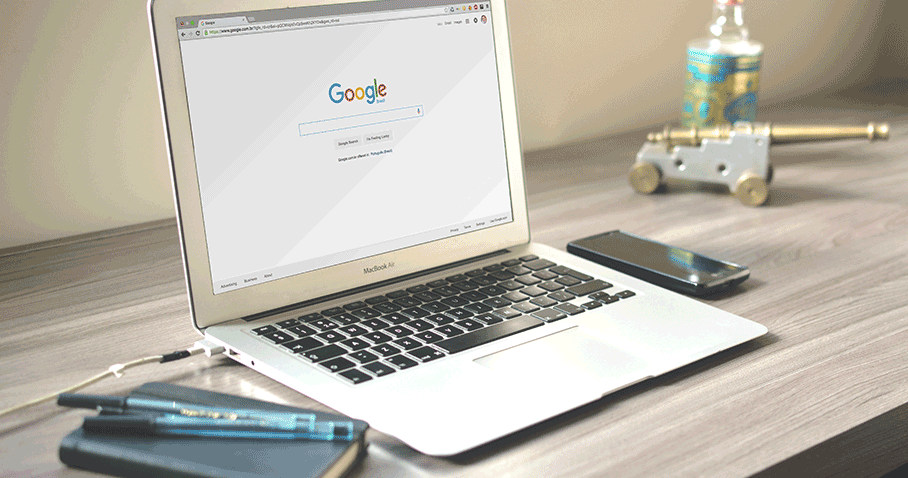
Google Chrome 81 and onwards, blocks non-secure images from loading. This is likely to throw up a few surprises for email marketers. Here's everything you need to know...
There are many email marketers still sending emails with images that are nonsecure. What does this mean? Simply means that the image source has a http instead of a https. up until now this has been fine, but from Google Chrome 81, non https images will not be displayed.
This is most likely to affect outlook.com, So if you are noticing that all of a sudden your emails are not rendering images in Outlook.com, check to see if this is the reason why.
Why is Google doing this? Well, currently nonsecure and secure content causes issues with site security. Therefore, it's kind of a forced change.
What can be done about it? Simply, make sure that all of your images are secure. This means that they have HTTPS in the URL. If you get stuck, speak to your ESP or contact us here at Enchant. It's a super quick fix.
Not sure if it affect you? Use this http image checker for email and see!
Suggested Reading From The Blog
Most Popular Blogs
20 Great Birthday Email Marketing Examples
5 Minute Read
20 Horrifyingly Good Halloween Email Creative Examples
4 Minute Read
Top 10 Email Marketing Platforms for 2024
6 Minute Read
Editor's Picks
Top 10 CDPs for Email Marketing in 2024
4 Minute Read
Top 10 Email Marketing Platforms for 2024
6 Minute Read
20 Black Friday Countdown Email Marketing Examples
4 Minute Read
